
Difficulty: Medium
Time to complete: 25 minutes
Key elements: Pattern Along Path, Shapes
The lion was created using the same techniques we discussed earlier in this series..
The thing I want to highlight here is the technique I’ve used to make the hair

As described in the image make a head (oval tool) and a piece of hair using the pen tool (adjusted the curves little bit)
The piece of hair should be relatively small! Select both shapes and Extensions > Generate from Path> Pattern along Path command (I’ve used snake for the deformation type)
See how the results change with the alignment of the shape
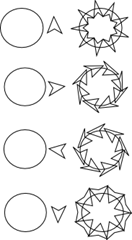
To make it look like more real I’ve used Extensions > Modify Path > Jitter nodes command
Here you can experiment with different values to see how you can make it a real hair
Let me know what you think about it..

No comments:
Post a Comment